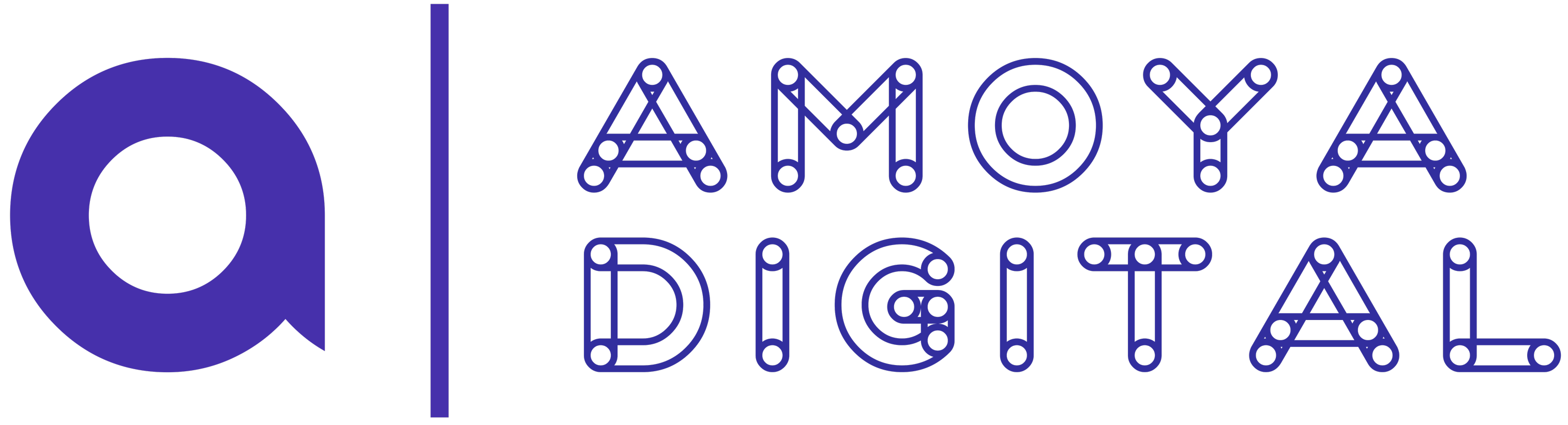In today’s digital landscape, a website isn’t just an online presence—it’s a business asset. Whether you’re building a personal blog, an e-commerce store, or a corporate website, following web development best practices ensures your site is fast, secure, and user-friendly.
But what makes a great website? It’s not just about stunning visuals; it’s about performance, security, accessibility, and user experience. In this blog, we’ll break down 10 essential web development best practices to help you build a high-performing website that stands out.
-
Prioritize Website Speed—Because Every Second Counts
Did you know that 53% of users abandon a site that takes more than three seconds to load (Google, 2021)? For e-commerce sites, a one-second delay can result in a 7% drop in conversions (Akamai, 2022).
To keep your website fast:
- Compress images and use modern formats like WebP
- Enable browser caching to reduce load times
- Use a Content Delivery Network (CDN) for global speed optimization
- Minify CSS, JavaScript, and HTML to eliminate unnecessary code
Speed is not just about user experience—it is also a Google ranking factor. A slow site leads to lower rankings.
- Make It Mobile-Friendly (Or Lose Visitors
With over 60% of web traffic coming from mobile devices (Statista, 2023), a mobile-responsive website is no longer optional—it is essential.
- Use flexible grids and layouts to adjust to different screen sizes
- Implement touch-friendly navigation
- Test your site on multiple devices before launch
- Use Google’s Mobile-Friendly Test Tool to check responsiveness
If your site isn’t mobile-friendly, you are losing potential customers.
-
Follow SEO Best Practice
Your website might be visually appealing, but if it is not optimized for search engines, no one will find it. Ninety-three percent of online experiences start with a search engine (Moz, 2023), so SEO is crucial.
SEO must-haves:
- Keyword-rich meta titles and descriptions
- Clean, descriptive URLs (avoid “website.com/page123”)
- Fast-loading pages (Google prioritizes speed)
- Structured data (Schema Markup) for better visibility
- High-quality, original content
Want to rank higher? Optimize for SEO from the start.
- Write Clean, Maintainable Code
Messy code leads to inefficiency. A survey by Stack Overflow found that developers spend 50% of their time debugging, reducing productivity significantly.
Keep your code clean by:
- Using meaningful variable names
- Following DRY (Don’t Repeat Yourself) principles
- Commenting complex code for future reference
- Organizing files properly
A well-structured codebase makes maintenance faster, cheaper, and stress-free.
- Implement Strong Security Measures
Cyberattacks are increasing, with over 30,000 websites hacked daily (Sophos, 2023). A single breach can destroy trust and cost millions.
Protect your website by:
- Using HTTPS (SSL certificates) for encrypted connections
- Preventing SQL injection by using prepared statements
- Regularly updating plugins, themes, and frameworks
- Enforcing strong authentication (two-factor authentication, password policies)
- Setting up firewalls and security headers
Security is an ongoing process. Stay vigilant.
- Make Your Website Accessible to Everyone
Accessibility is both a legal and ethical responsibility. ADA lawsuits for non-accessible websites have increased by 75% since 2018 (UsableNet, 2022).
Ensure accessibility by:
- Adding alt text for images
- Ensuring high-contrast text for readability
- Using semantic HTML for screen readers
- Providing keyboard navigation options
A truly great website is inclusive for all users.
-
Use Version Control
Ever made a change to your code and instantly regretted it? That’s where Version Control Systems (VCS) like Git come in.
With Git, you can:
- Track every change made to your code
- Collaborate seamlessly with a team
- Revert back to previous versions if something breaks
- Prevent accidental overwrites
Platforms like GitHub, GitLab, and Bitbucket make version control easy.
- Ensure Cross-Browser Compatibility
Your website should work flawlessly on all browsers—not just Chrome. Studies show that 15% of users still rely on older browsers (W3Schools, 2023).
How to ensure compatibility:
- Test with tools like BrowserStack or LambdaTest
- Use CSS resets to normalize styles
- Avoid browser-specific JavaScript functions
- Implement progressive enhancement for new features
A website that works across all browsers ensures a better user experience.
-
Leverage a CMS
Not every website needs custom code. A Content Management System (CMS) like WordPress, Joomla, or Drupal makes site management easier and faster.
Why use a CMS?
- Easier content updates (no coding required)
- SEO-friendly plugins
- Customizable themes for branding
- Scalability for future growth
No wonder over 43% of websites run on WordPress (W3Techs, 2023).
-
Continuously Test and Improve
Your website should never stop evolving. Businesses that continuously test and optimize see a 30% improvement in conversions (Google, 2023).
Regular testing includes:
- Unit testing for individual components
- Integration testing to ensure smooth workflows
- User testing to improve UX/UI
- A/B testing to refine CTA buttons, layouts, and features
The best websites are constantly improving.
Final Thoughts
Web development isn’t just about writing code—it’s about creating experiences. By following these 10 best practices, you can build a fast, secure, and user-friendly website that stands out in today’s competitive digital world.
Which of these best practices do you already follow? Which one do you need to improve on? Let’s discuss in the comments.