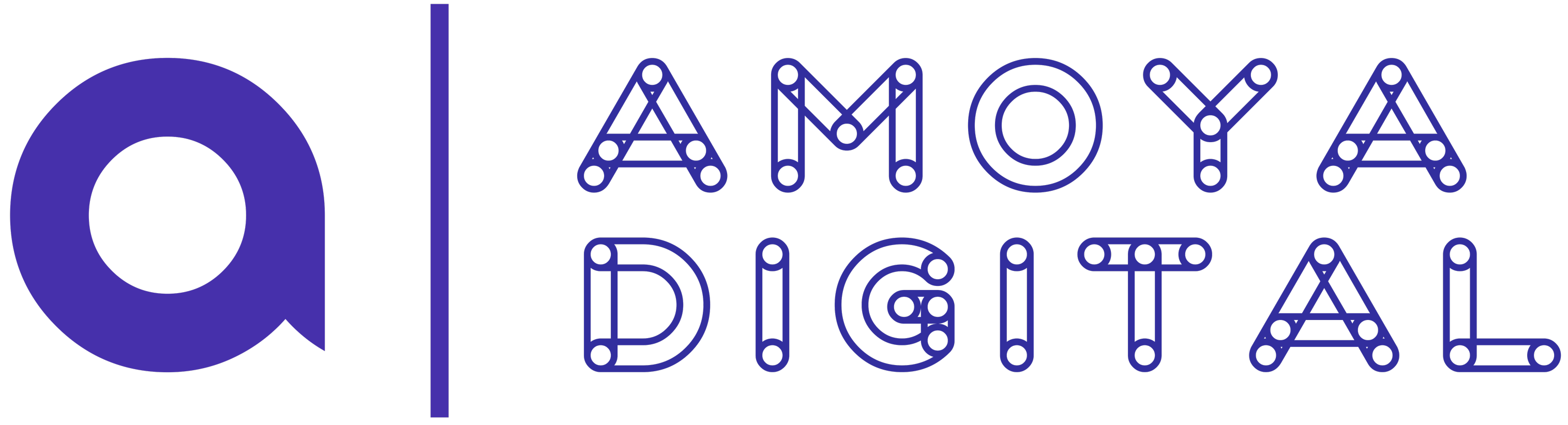Meet Sarah, a small business owner who’s poured her heart and soul into her online store. She’s got great products, engaging content, and a beautiful website. But lately, something’s been nagging her. Her website feels… sluggish. Customers are bouncing before the page even loads, and her sales are starting to dip. Sarah’s not alone. In today’s fast-paced digital world, website speed is paramount. A slow website can lead to frustrated customers, lost revenue, and a damaged reputation. Nobody wants to wait around for a page to load, especially on mobile devices.
But what can you do about it? How can you transform your website from a slow crawl to a lightning-fast experience?
In this comprehensive blog post, we’ll equip you with the knowledge and tools you need to optimize your website for speed and performance. You’ll learn practical strategies, from simple tweaks to more advanced techniques, to dramatically improve your website’s loading times. Get ready to boost your user experience, increase conversions, and watch your business thrive. By the end of this post, you’ll have a clear roadmap to a faster, more efficient, and ultimately more successful website.
The Need for Speed: Why Website Performance Matters
Let’s face it: attention spans are fleeting and competition is fierce. We live in an age of instant gratification. Users expect websites to load in the blink of an eye, and they’re not afraid to click away if they encounter delays. The numbers speak for themselves:
- The Conversion Killer: A mere one-second delay in page load time can lead to a staggering 7% reduction in conversions. That’s potential customers slipping through your fingers with every passing second.
- The Three-Second Threshold: 40% of people abandon a website that takes more than three seconds to load. Imagine losing nearly half of your potential audience simply because your website is slow.
- Mobile-First Imperative: In today’s mobile-driven world, users expect pages to load in under three seconds on their mobile devices. With mobile traffic surpassing desktop traffic, optimizing for mobile speed is more critical than ever.
The consequences of a slow website extend far beyond just frustrated users. They impact virtually every aspect of your online presence:
- SEO Rankings Take a Hit: Google considers website speed as a crucial ranking factor. Slower sites are penalized, ranking lower in search results and receiving less organic traffic. In the competitive world of SEO, speed is not just an advantage; it’s a necessity.
- Organic Traffic Dries Up: Lower search rankings translate directly into less organic traffic. If your website isn’t visible in search results, you’re missing out on a vast pool of potential customers.
- Conversion Rates Plummet: Slow load times lead to higher bounce rates, meaning users are leaving your website before they even have a chance to engage with your content or make a purchase. This translates directly into lost revenue and missed opportunities.
- User Engagement Suffers:
Frustrated users are less likely to explore your content, interact with your site, or become loyal customers. A slow website creates a negative user experience, driving visitors away and damaging your brand reputation.
- Brand Perception Takes a Knock:
A slow website can make your business appear unprofessional, unreliable, or even outdated. In the digital age, speed is synonymous with efficiency and competence. A slow website can tarnish your brand image and erode customer trust.
- The Speed Advantage: A Path to Online Success:
By optimizing your website for speed, you’re not just improving technical performance; you’re investing in your online success. The benefits are substantial:
- Boost Your SEO:
Faster websites rank higher in search results, attracting more organic traffic and increasing your online visibility.
- Attract More Traffic:
Improved search rankings and a better user experience lead to increased traffic, bringing more potential customers to your virtual doorstep.
- Increase Conversions:
Faster load times translate into higher conversion rates, as users are more likely to stay on your site and complete a purchase.
- Enhance User Experience:
A fast, responsive website creates a positive user experience, encouraging visitors to explore your content, engage with your brand, and become loyal customers.
- Elevate Your Brand Reputation:
A fast, efficient website enhances your brand image, projecting professionalism, reliability, and a commitment to customer satisfaction.
In the digital race, speed is the name of the game. By prioritizing website performance, you can unlock your online potential, attract more customers, and achieve lasting success in the competitive online landscape. Don’t let a slow website hold you back. Embrace the need for speed and watch your online business thrive.
Understanding Website Speed and Performance: Key Metrics
Before diving into optimization techniques, it’s essential to understand the key metrics that define website speed and performance. These metrics provide valuable insights into how your website is performing and where you can make improvements:
- Page Load Time: This is the total time it takes for a page to fully load, from the moment a user clicks on a link to the moment the page is completely rendered in their browser. While important, focusing solely on page load time can be misleading, as it doesn’t tell the whole story of the user experience.
- First Contentful Paint (FCP): FCP measures the time it takes for the browser to render the first piece of content on the page, whether it’s text, an image, or a background color. A fast FCP gives users the impression that the page is loading quickly, even if the entire page hasn’t fully loaded yet.
- Largest Contentful Paint (LCP): LCP focuses on the largest content element (image, text, video) that is visible within the user’s viewport. It measures how long it takes for this element to become fully loaded and visible, providing a better indication of when the main content of the page is available.
- First Input Delay (FID): FID measures the time it takes for the browser to respond to a user’s first interaction with the page, such as a click or a tap. A low FID is crucial for a responsive and interactive user experience.
- Cumulative Layout Shift (CLS): CLS measures the visual stability of the page. It quantifies how often elements on the page shift unexpectedly, causing a disruptive user experience. Imagine trying to click a button only to have it move at the last second, leading to a frustrating mis-click. A low CLS score indicates a stable and predictable layout.
Core Web Vitals: The Foundation of a Great User Experience
These five metrics, especially LCP, FID, and CLS, form the core of what Google calls “Core Web Vitals.” These are the essential metrics that Google uses to assess website performance and are crucial for both Search Engine Optimization (SEO) and user experience. A website that performs well in Core Web Vitals is more likely to rank higher in search results and provide a positive experience for users.
Website Speed Testing Tools: Your Performance Lab
Several excellent tools are available to help you measure and analyze your website’s speed and performance:
- Google PageSpeed Insights: A free tool from Google that provides detailed insights into your website’s performance and offers specific recommendations for improvement.
- GTmetrix: A popular website speed testing tool that combines data from Google PageSpeed Insights and YSlow to provide a comprehensive analysis of your website’s performance.
- WebPageTest: A powerful tool that allows you to test your website’s speed from different locations and browsers, providing detailed waterfall charts and other performance metrics.
Image Optimization: A Picture is Worth a Thousand (Slow) Words
Large image files are a common culprit for slow-loading websites. Optimizing your images is absolutely crucial for improving website speed and performance. Here’s a breakdown of essential image optimization techniques:
Choose the Right Format:
- JPEG: Best for photographs and images with complex color gradients, offering a good balance between file size and image quality.
- PNG: Best for images with transparency or sharp lines, such as logos, graphics, and illustrations.
- WebP: A modern image format that offers superior compression and quality compared to JPEG and PNG. It’s highly recommended for all image types.
- Compress Images: Use image compression tools to reduce file sizes without significantly sacrificing image quality. There are many excellent tools available, both online and offline.
- Resize Images: Resize images to their actual display dimensions on your website. Avoid uploading oversized images and then scaling them down with CSS, as this still forces the browser to download the larger file.
- Use Responsive Images: Implement responsive images using the <picture> element or the srcset attribute in the <img> tag. This allows you to serve different image sizes to different devices, ensuring that users only download the appropriate size for their screen.
- Lazy Loading: Implement lazy loading to defer the loading of images that are below the fold (i.e., not immediately visible in the user’s viewport). This significantly improves initial page load time and perceived performance.
Image Optimization Tools: Your Image Editing Arsenal
Several excellent tools can help you optimize your images:
- ShortPixel: A popular image optimization service that offers both lossy and lossless compression, as well as WebP conversion.
- TinyPNG: A free online tool that specializes in compressing PNG images without significant quality loss. It also supports JPEG compression.
- ImageOptim: A free and open-source image optimization tool for macOS that supports various image formats.
By understanding the key metrics that define website speed and performance and implementing the optimization techniques outlined above, you can create lightning-fast websites that delight users, improve your search engine rankings, and drive business success. Don’t let a slow website hold you back—take control of your website’s performance and unlock its full potential.
Code Optimization: The Engine Room of Speed
Efficient code is the foundation of a fast website. Think of it as the engine room of your digital presence. Optimizing your code is like fine-tuning that engine for peak performance. Here’s how:
- Minify CSS and JavaScript: Imagine your code as a cluttered room. Minification is like decluttering, removing unnecessary whitespace and characters to reduce file sizes without affecting functionality. Smaller files mean faster downloads.
- Combine Files: Each file your browser requests adds overhead. Combining multiple CSS and JavaScript files into fewer files reduces the number of HTTP requests, streamlining the loading process.
- Remove Unused Code: Just like unused items in your house, unused code takes up space and can slow things down. Deleting any unused CSS or JavaScript cleans up your code and improves efficiency.
- Optimize HTML Structure: A well-structured HTML document is like a well-organized blueprint. Ensuring your HTML is semantically correct helps browsers understand and render your content more efficiently.
- Defer Non-Critical Resources: Prioritize loading the most important content first. Defer the loading of non-critical CSS and JavaScript files until after the main content has loaded, allowing users to see something quickly.
- Caching: Storing for Speed
Caching is like creating shortcuts for your website. It stores static assets so they don’t need to be downloaded repeatedly, significantly improving loading times.
- Browser Caching: The browser acts like a personal assistant, storing assets locally. This reduces the number of requests to the server, making subsequent visits to your website much faster.
- Server-Side Caching: Your server also gets in on the action, storing frequently accessed content in its memory. This allows for quicker retrieval and faster delivery of content to users.
- CDN Caching: Content Delivery Networks (CDNs) take caching to the next level. They cache content on servers distributed around the world, ensuring that users receive content from the closest server, minimizing latency.
III. Content Delivery Network (CDN): Delivering at Warp Speed
A CDN is like a global network of express delivery services for your website content. It’s a game-changer for website speed.
- Reduced Latency: CDNs reduce the distance data has to travel, resulting in significantly faster load times, especially for users located far from your main server.
- Improved Availability: CDNs provide redundancy. Even if one server goes down, your website remains online, ensuring uninterrupted access for your visitors.
- Increased Bandwidth: CDNs handle a large volume of traffic, preventing your server from becoming overloaded and ensuring consistent performance, even during peak times.
- Popular CDN Providers: Several excellent CDN providers are available, including Cloudflare, Amazon CloudFront, and Fastly.
- Mobile Optimization: Speed on the Go
In today’s mobile-first world, optimizing for mobile devices is paramount. More people access the internet on their phones than ever before, so a fast mobile experience is crucial.
- Accelerated Mobile Pages (AMP): AMP is a framework for building lightning-fast mobile pages. It’s a great option for content-heavy websites like news sites and blogs.
- Mobile-First Indexing: Google prioritizes the mobile version of your website for indexing and ranking. If your mobile site isn’t fast and user-friendly, your search rankings will suffer.
- Responsive Design: Ensure your website adapts seamlessly to different screen sizes. A responsive design provides an optimal user experience regardless of the device being used.
- Optimize Images and Code for Mobile: Use mobile-specific optimization techniques, such as compressing images and minifying code, to ensure fast loading times on mobile devices.
- Database Optimization: The Heart of Your Website
A slow database can cripple your website’s performance. It’s like having a clogged artery in your website’s circulatory system.
- Optimize Queries: Efficient database queries are essential for retrieving data quickly. Think of it as asking your database for information in the most direct and efficient way possible.
- Database Caching: Cache frequently accessed data in the database for faster retrieval. This reduces the load on your database and improves performance.
- Regular Maintenance: Regularly clean and optimize your database to remove unnecessary data and improve performance. It’s like giving your database a regular check-up to keep it running smoothly.
- Choosing the Right Hosting Provider: A Strong Foundation
Your web hosting provider is the foundation upon which your website is built. Choosing the right provider is crucial for website speed.
- Shared Hosting: Affordable but can be slow due to shared resources. It’s like living in an apartment building where you share resources with your neighbors.
- VPS Hosting: Offers more resources and better performance than shared hosting. It’s like having your own townhouse with more space and privacy.
- Dedicated Hosting: Provides dedicated server resources for maximum performance. It’s like having your own house with all the amenities and no shared resources.
VII. Monitoring and Testing: Keeping Your Website in Top Shape
Regular monitoring and testing are essential for maintaining optimal website speed. It’s like getting regular checkups for your car to ensure it’s running smoothly.
- Use Website Speed Testing Tools: Tools like Google PageSpeed Insights, GTmetrix, and WebPageTest can help you identify areas for improvement.
- Monitor Core Web Vitals: Core Web Vitals are a set of metrics that measure user experience, including loading speed, interactivity, and visual stability.
- Set up Alerts: Set up alerts to notify you of any performance issues so you can address them quickly.
VIII. The Impact of Website Speed on Business Outcomes: The ROI of SpeedWebsite speed optimization directly impacts your bottom line. It’s not just about making your website faster; it’s about making your business more successful.
- Increase Conversion Rates: A faster website leads to higher conversion rates. Visitors are more likely to complete a purchase or fill out a form if they have a positive experience.
- Reduce Bounce Rates: A slow website can lead to high bounce rates. Visitors are more likely to leave your website if it takes too long to load.
- Improve SEO Rankings: Google considers website speed as a ranking factor. A faster website can improve your search engine rankings and attract more organic traffic.
- Enhance User Experience: A fast website provides a better user experience, leading to increased engagement and satisfaction.
- Increase Customer Satisfaction and Loyalty: A positive user experience builds trust and loyalty, encouraging visitors to return to your website.
Conclusion: Speed Matters
Website speed is a critical factor for online success. By implementing the optimization techniques discussed in this article, you can significantly improve your website’s performance, enhance user experience, and achieve your business goals. Don’t let a slow website hold you back. Invest in website speed optimization and reap the rewards. Ready to take your website to the next level? Contact us today for a free website speed audit and let us help you unleash the full potential of your online presence.